Dev Board With Splendid Functionalities For High-End Applications
The PICO-WHU4 computing platform comes with a much more powerful processor which can be considered a suitable alternative to Raspberry Pi
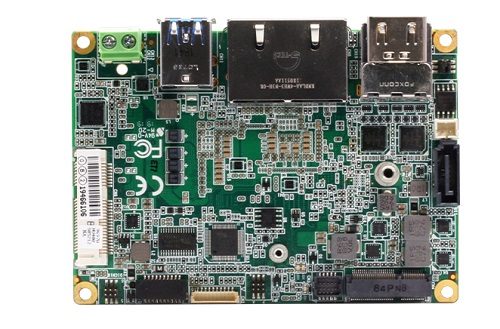
Raspberry Pi is one of the most popular development boards out there. After all, it offers DIY enthusiasts a platform to create simple to complex electronic projects while consuming less time, energy, and money.
Now, a development board that is much more powerful than the newest Raspberry Pi board is set to change the game. Presenting the PICO-WHU4, a compact single-board computer built for AI and Edge computing by AAEON. As compared to Raspberry Pi’s most enhanced offering, the Raspberry Pi 4 that has Quad-core Cortex-A72 (ARM v8) 64-bit SoC, the PICO-WHU4 is equipped with 8th Generation Intel® Core and Celeron® processors that are available in four variants: i7-8665UE (1.7GHz up to 4.4GHz), i5-8365UE (1.6GHz up to 4.1GHz), i3-8145UE (2.2GHz up to 3.9GHz) and 4305UE (2GHz). And it doesn’t stop there.
- RAM: 16GB (as compared to Raspberry Pi 4 1GB, 2GB or 4GB)
- Processing speed: 4.45 GHz (Raspberry Pi 4 has 1.5GHz)
- I/O ports: 4 USB ports (including two USB 3.2 Gen 2 ports and two USB 2.0 headers), 2 Ethernet ports and 2 COM headers
- Cooling option available
- Power: 12V
- Operating temperature: 0 degrees Celsius to 60 degrees Celsius
These powerful capabilities enable users to create projects that require high performance such as AI and Edge computing applications for smart retail and smart city.
The board measures 100mm x 72mm and costs US $783 (Raspberry Pi 4 price ranges from US $35 to US $55). Although that is highly expensive, the impressive specs are worth the price.
For detailed information, see below...
(NOTE: all the details here are obtained from company's site...)
Features
- 8th Intel® Core™ i7/i5/i3/Celeron Processor SoC
- Non-ECC DDR4 SODIMM Slot x 1, up to 16GB
- Dual HDMI ports (HDMI 1.4b)
- GbE x 2, SATA 6.0 Gb/s x 1, GPIO x 4
- USB 3.2 Gen 2 x 2 (Rear), USB 2.0 x 2 Pin header, RS-232/422/485 x 2
- Full size mSATA/mPCIe x 1 (Select by BIOS), M.2 2230 (E key) x 1
- 12V Only (Terminal block and DC barrel co-design)
Specifications [PICO-WHU4]
| SYSTEM | |
| FORM FACTOR | PICO-ITX |
| CPU | Intel® 8th Generation Core™ i7/i5/i3/Celeron SoC i7-8665UE (4C, 1.7GHz, up to 4.4GHz) i5-8365UE (4C, 1.6GHz, up to 4.1GHz) i3-8145UE (2C, 2.2GHz, up to 3.9GHz) 4305UE (2C, 2GHz) |
| CPU FREQUENCY | Up to 4.4GHz |
| CHIPSET | Intel® 8th Generation Core™ i7/i5/i3/Celeron SoC i7-8665UE (4C, 1.7GHz, up to 4.4GHz) i5-8365UE (4C, 1.6GHz, up to 4.1GHz) i3-8145UE (2C, 2.2GHz, up to 3.9GHz) 4305UE (2C, 2GHz) |
| MEMORY TYPE | DDR4 2400MHz SODIMM x 1, Max. 16 GB |
| MAX. MEMORY CAPACITY | Up to 16GB |
| BIOS | UEFI only |
| WAKE ON LAN | Yes |
| WATCHDOG TIMER | 255 Levels |
| POWER REQUIREMENT | +12V AT/ATX (default) |
| POWER SUPPLY TYPE | Lockable & phoenix Terminal co-lay |
| POWER CONSUMPTION (TYPICAL) | TBD |
| SYSTEM COOLING | Heat-spreader, cooler optional |
| DIMENSION | 3.94" x 2.84" (100mm x 72mm) |
| GROSS WEIGHT | TBD |
| OPERATING TEMPERATURE | 32˚F ~ 140˚F (0˚C ~ 60˚C) |
| STORAGE TEMPERATURE | -40˚F ~ 176˚F (-40˚C ~ 80˚C) |
| OPERATING HUMIDITY | 0% ~ 90% relative humidity, non-condensing |
| MTBF (HOURS) | TBD |
| CERTIFICATION | CE, FCC |
| DISPLAY | |
| CHIPSET | Intel® 8th Generation Core™ i7/i5/i3/Celeron SoC i7-8665UE (4C, 1.7GHz, up to 4.4GHz) i5-8365UE (4C, 1.6GHz, up to 4.1GHz) i3-8145UE (2C, 2.2GHz, up to 3.9GHz) 4305UE (2C, 2GHz) |
| RESOLUTION | HDMI 1.4b up to 3840 x 2160 x 2 |
| LCD INTERFACE | — |
| I/O | |
| STORAGE/SSD | mini-PCIe(Full) x 1 ( PCIe[x1]x1, USB 3.2 Gen 1/2.0,SATA) SATA 6.0Gb/s x 1, (5V Power) |
| ETHERNET | Realtek 8111G*2 10/100/1000Mbps |
| USB PORT | USB 3.2 Gen 2 (10Gbps) x 2 USB 2.0 x 2 Pin header |
| SERIAL PORT | RS-232/422/485 x 2 |
| AUDIO | — |
| DIO | 4-bit |
| EXPANSION SLOT | M.2 2230 E key x 1 (For WIFI/BT, PCIe/USB signal only) SMBUS/I2C/LPC/eSPI x 1 |
| SIM | — |
Overview
PICO-WHU4 is a compact PICO-ITX board featuring 8th Generation Intel® Core™ Processors designed for AI and Edge Computing.
The PICO-WHU4 from AAEON is the latest in compact embedded computing from AAEON. Powered by 8th Generation Intel® Core™ i3/i5/i7 and Celeron® processors (formerly Whiskey Lake) and supporting up to 16 GB of RAM, this compact PICO-ITX board is capable of powering a range of AI and Edge Computing applications from Smart Retail to Smart City. PICO-WHU4 offers I/O features to allow flexibility for easy integration into existing systems and projects.
Powered by Intel®
PICO-WHU4 is powered by the 8th Generation Intel® Core™ i3/i5/i7 and Celeron® processors (formerly Whiskey Lake), providing high computing performance on a compact board.
Compact Embedded Board
The PICO-ITX form factor is perfect for projects which require high performance from a small board. PICO-WHU4 also offers wide operating temperature range (0°C-60°C) so it can work almost anywhere.
Built for AI@Edge
PICO-WHU4 is built to power AI and edge computing applications, with support for a range of frameworks. PICO-WHU4 also supports expansion cards like AI Core X with Intel® Movidius® Myriad™ X for even more AI@Edge processing power.
I/O Flexibility
PICO-WHU4 features a host of I/O ports perfect for embedded operations or powering AI@Edge applications, including four USB ports (two USB 3.2 Gen 2 ports and two USB 2.0 headers), two Ethernet ports, and two COM headers.
Turn Key System
AAEON offers customers the ability to customize their PICO-WHU4, including the turn-key PICO-WHU4-SEMI embedded system, allowing you to get your project up and running quickly.
~~~~~~~~~~~~~~~~~~~~~~~~~~~~~~~~~~~~~~~~~~~~~~~~~~~~~~~~~~~~~~~~~~~~~~~~~~~~~~~~~~
end of review...add your comments down below..!!
Comments
Post a Comment
Hey..!!
Nice to meet you...
Stay connected :D